The "Link" option allows you to change what happens when a user clicks on this link on the menu. Normally they would be taken to the page you are currently editing but the "Link" option allows you to change the link so it goes to another page on your site, a document on your site such as PDF, or even to another website.
For example, in the screenshot below you can see that "PC Components" contains a lot of sub-pages:
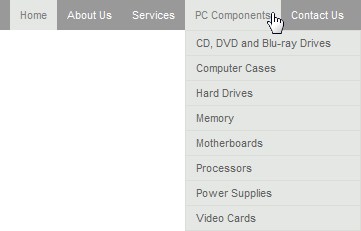
Let's just pretend that we don't have any content for the "PC Components" page, we just want users to access the sub-pages that appear beneath it. In this situation we could setup "PC Components" as a link page because then "PC Components" will still be on the menu, you can still mouse over it to see the sub-pages and when you click on "PC Components" you will be taken to one of the sub-pages instead of seeing nothing.
Alternatively, "PC Components" could do nothing when you click on it. For more information refer to Set as Void.
This is the Link option:
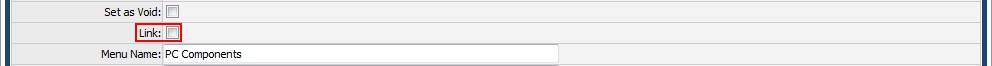
After you check the "Link" check box another input field and drop down menu will appear:
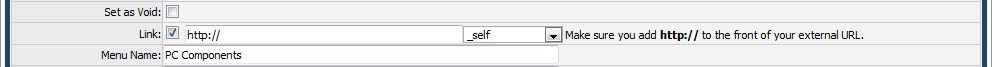
The input field is where you type in the URL which you would like the user to be taken to upon clicking this link on the menu. You can enter the URL for any page or file on your website, or you can enter the URL for another website.
If you are linking to a page or file on your site you do not need to include the "http://www.yourwebaddress.com.au", you can just start the link with a forward slash (/). This is called a relative link, it means the link will automatically be appended to the domain you are currently viewing in your web browser. For example, if the link entered is "/contact-us/default.aspx" and the domain you are on is "http://www.yourwebaddress.com.au" then the URL displayed when viewing the website would be "http://www.yourwebaddress.com.au/contact-us/default.aspx", it's just [Current Domain] + [Relative URL].
The drop down menu is where you can choose the target for this link, this controls which browser window the link will be opened in. These are the main 2 that you should choose from:
_self: If this option is selected then the link will open in the same browser that you clicked the link in.
_blank: If this option is selected then the link will open in a new browser or tab. We cannot control if it opens in a new browser or tab as this is set by the user in their internet browser.
After you have entered this information you will need to continue to the Page Display Settings section and finish adding the page, click here for more information.