This article covers:
And some supplementary reading is on our Blog: Page URLs Matter
1) Default URL structure of a web page in Mintox
In Mintox, your page name (Menu Name) and the page location (such as Top Level or under an existing page) define the default structure of your page address (URL).
Spaces and special characters are converted into a single hyphen, so for example, a page called Shipping & Returns would become:
/shipping-returns
When you add a new page in Web Pages in Mintox and set that to Top Level in the structure, the default URL will be:
yourdomain.com/your-page-name
Unless your site still uses file extensions for its URLs, in which case the default pattern is the same only ending with the extension /default.aspx.
If you save your page underneath a top level page, you're creating a sub-page (or child page). The usual structure therefore would be:
yourdomain.com/top-level-page/your-page-name
2) How to customise your Web Page URL
There may be occasions where you need or want to override the default URL pattern. This is easy in Mintox:
- When adding or editing your page in Web Pages, underneath the Menu Name field you can tick 'Use Custom URL'.
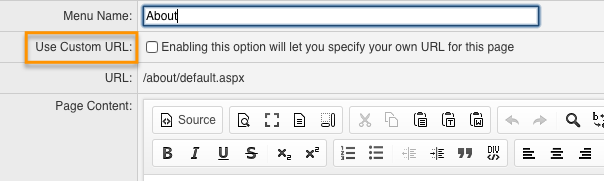
- Ticking the box turns the URL field below it into a text box so that you can edit it as required. Should you try to specify a path that's already in use by the website, it will warn you, so you don't have to worry about breaking existing pages.
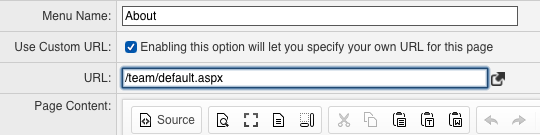
- Refer to guidance below about broken links to ensure you're keeping things tidy.
- Once done, click Save. You can then click the URL to visit the new page (as long as you've set the page to Online and not a Draft).
Be aware of creating broken links (404 errors)
Please be aware that if you're editing the URL of an existing page, you need to consider what will happen to the old URL.
For example, if you had a page that lived at /special-offers/seasonal and you then edit the page and change the URL to just /seasonal-specials, there will no longer be any content on the /special-offers/seasonal URL. Anyone (person or search engine) landing on that old URL will see a 404 error (code for resource/page not found).
If you have had the old URL up for a while, say weeks or more, the URL will have been indexed by search engines so they will notice the missing content on their next crawl of your site. They may also include your old, now broken URL in their search results pages until they notice it's broken, which could lead users to land on this now-broken page.
Equally if you had promoted the old link (for example via social media or a print campaign), users may have bookmarked the old URL or may try to visit it again.
Solution for old URLs:
Redirect the old URL to the new URL. Use a 301 redirect, which tells search engine the page has permanently moved so all traffic landing on the old URL should in fact land on the new one.
You can do this inside Mintox > Web Pages. There's a detailed guide here.