It's easy to forget the importance of your page URLs. Mintox's new features now allow to get extra fussy. Here's the why and the how.
Incase you want to jump ahead, this article covers:
- What is a Page URL?
- URL Structure and Appearance
- URL Examples broken down
- So what makes a good URL?
- How to work with URLs in Mintox
What is a Page URL?
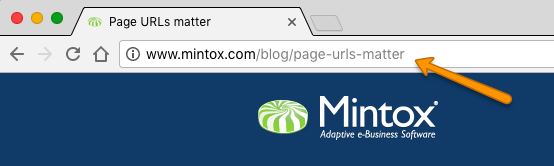
A URL (Uniform Resource Locator) is the location/address of your resource, whether that's a web page, or a file like a PDF. Just like a telephone number takes you to a physical endpoint of a telephone network, a URL is your physical endpoint in the Internet.
URL Structure and Appearance
Below you'll find three different examples with the URLs broken down into defined parts. This will help explain the structure of a URL. At its most basic, you'd have:
Domain.TLD/path
For instance,
nike.com/company-history
This made-up URL is nice and clean. No numbers or random combinations of letters, and it's quite short too.
URL Examples
Searching online for "vitamin C supplement" brings up a variety of results that we can use to explore differences in URL structures:
1) https://medlineplus.gov/ency/article/002404.htm
Medlineplus is a US website from the US National Library of Medicine. This URL takes you to a page on Vitamin C written from a medical perspective. Here's how this page might appear in your search results.
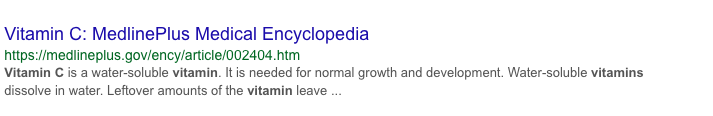
Since none of my search terms are in the URL, none of the green text there is highlighted. In fact there's nothing in green to entice me to click on the link except perhaps the credibility of the ".gov" reference.
Let's break down the URL:
https://medlineplus.gov/ency/article/002404.htm
| https:// |
Protocol - HTTPS tells us the page is being transmitted across a Secured connection. |
| medlineplus |
Domain - Usually the organisation's name or a brand/individual name |
| .gov |
TLD - The most well known TLD to many people is .com. .gov automatically carries weight as only Governments can use this. You may encounter a second level domain (SLD) such as .gov.au (= Australian Government website) or .gov.uk (UK Government website) etc. just as you can have that second level with .com (.com.au signifies an Australian company). |
| /ency |
The first part of the path. In context, it appears "ency" is short for Encyclopaedia. The shortened reference has been set up by the Medineplus website administrators. |
| /article |
The second part of the path. Usefully this indicates to me that should I click this URL, I'll be viewing an article, or at least a page in the Articles section of their website. |
| /002404 |
This part of the path looks like a unique numeric ID for the page. It doesn't tell me anything, although it could possibly be a 'published date' i.e. 24th April 2000, but I can only guess. |
| .htm |
File extension - this shows me the page is a HyperText Markup file. This doesn't affect me so it may as well not be visible. |
2) http://www.ebay.com.au/sch/Vitamins-Minerals-/11776/i.html?_nkw=vitamin+c
This URL takes you to a page of Ebay listings based on a search on Ebay Australia for "Vitamin C". Here's how this page might appear in your search results.
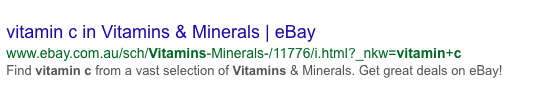
Notice the URL appears in green, with any of your key search terms highlighted in bold.
Let's break down the URL:
www.ebay.com.au/sch/Vitamins-Minerals-/11776/i.html?_nkw=vitamin+c
| www |
The Protocol is hidden here since it's standard (i.e. http) so the first thing we see is the sub-domain, which can be any text. Here Ebay AU have chosen to use a sub-domain and to use the letters 'www' to signify their website is on the 'world wide web'. It's optional to do this - they could have avoided that and users would land straight on ebay.com.au/etc. |
| ebay |
Domain - Usually the organisation's name or a brand/individual name |
| .com.au |
TLD and SLD |
| /sch |
The first part of the path. I've no idea what these letters stand for. |
| /Vitamins-Minerals- |
You can't have spaces in URLs. Here we see hypens (-) instead of spaces. |
| /11776/i |
This part of the path looks like a unique numeric ID for the page, yet it's followed by "/i". This part of the path, like the "/sch" part, is off putting. It doesn't make any semantic sense. |
| .html?_nkw=vitamin+c |
File extension (HTML) - this shows me the page is a HyperText Markup Language file. In addition we also have a query string, i.e. a question mark followed by some text. This is because the page is actually a search result on ebay's own website. So in effect we've queried the Ebay AU website for the term 'vitamin' + 'c'. |
3) http://www.esupplements.com/best-vitamin-c-supplements/
This is the cleanest, simplest example URL. Here's how this page might appear in your search results.
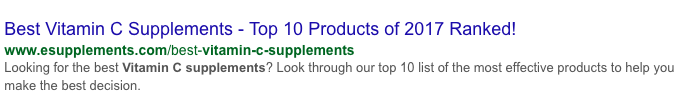
All three of my searched words ("vitamin C supplement") appear in this URL, making me more likely to click on this result.
Let's break down the URL:
www.esupplements.com/best-vitamin-c-supplements/
| www |
Just like Ebay, this store has chosen to use the sub-domain 'www'. |
| esupplements |
Domain - Usually the organisation's name or a brand/individual name |
| .com |
TLD - The most well known TLD to many people is .com. .gov automatically carries weight as only Governments can use this. You may encounter a second level domain (SLD) such as .gov.au (= Australian Government website) or .gov.uk (UK Government website) etc. just as you can have that second level with .com (.com.au signifies an Australian company). |
| /best-vitamin-c-supplements/ |
The path. It's nice and simple and tells me if I visit this page, I'll be viewing a curated list of items. No file extension appears. |
So what makes a good URL?
It's the Path that we want to focus on, i.e. the part after the domain and TLD. This assumes you already have your website set up, so you've already got your domain and TLD in place. The path of your page is what you can plan and change. Based on analysis of the examples above, we can see that aiming for a URL that's friendly to the human eye seems a good approach:
- Short and sweet where possible
- Words in the URL path should be relevant to the content on the page*
- No file extension is needed
- You can include folder paths / words that show whereabouts in the website you are, for example /articles/headline-here
- Avoid meaningless strings
*This particular point is probably the most important and should help prevent not only ugly, useless URLs, but also keyword stuffing on URLs. If for example you want to capitilise on people searching for "best content management system 2017" and decide to create a page with the URL domain.com/best-content-management-system-2017 but the page content is actually just about one system, rather than a comprehensive analysis of contenders for that title, people may land on your page but dislike the result. Search engines like Google would understand from peoples' behaviour that the content of the page was not satisfactory, and therefore could reduce the ranking of that page for that keyword. Plus you may have tarnished your brand by disappointing people who clicked onto your site.
How to work with URLs in Mintox
In the Mintox Content Management Software, you can specify your page name, Menu Name (what will appear in any dynamically generated website menu you have) and URL separately. Digital Marketing pros will also be glad to know you can specify the Title tag and H1 values independently too. Check out our support article for the details.