To create a link to a page on your website, first you have to select the text that you want to turn into the link. Then click on the Insert/Edit Link button.
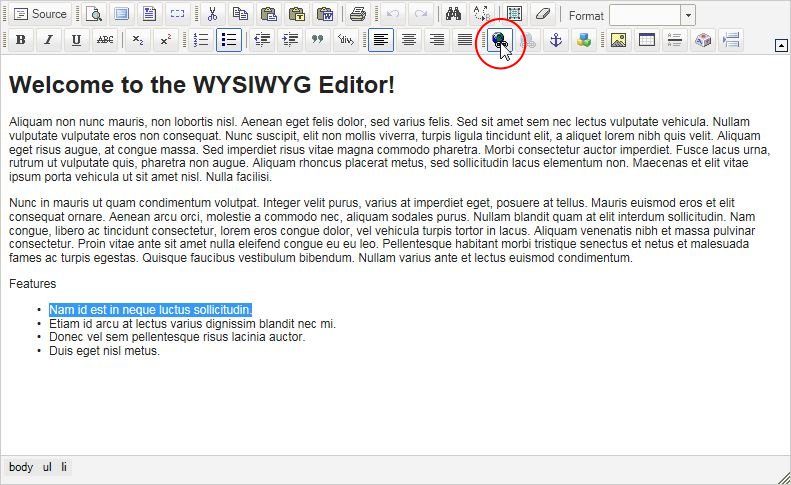
A new window will appear for you to set up the link in.
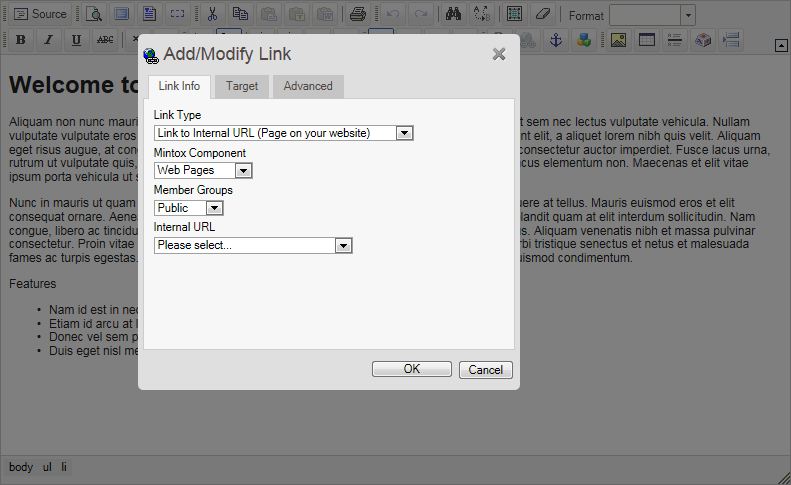
In the "Internal URL" drop down menu all the pages on your site will be listed. Choose the page you want to link to.
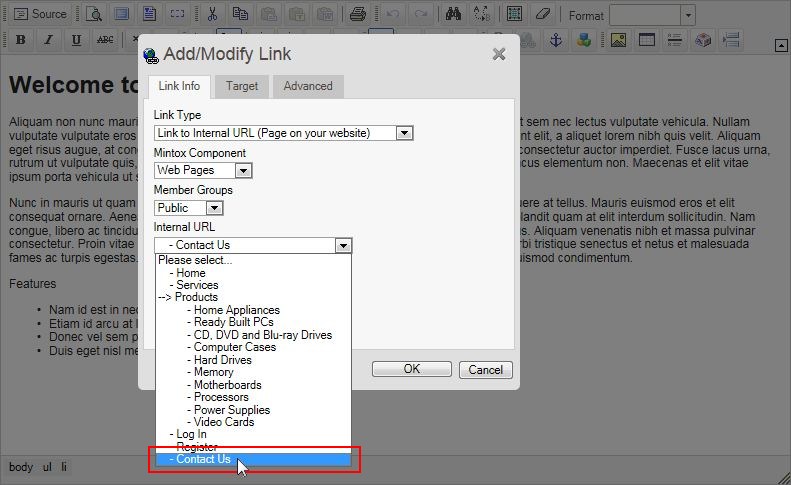
Click on "OK".
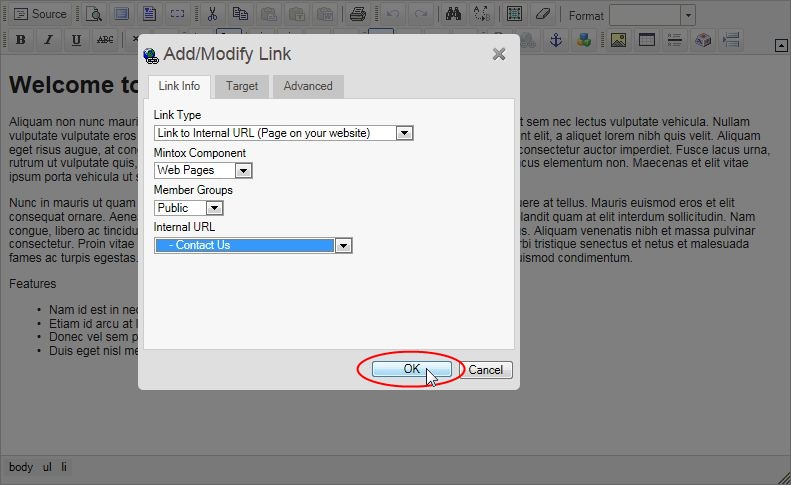
You will be returned to the WYSIWYG editor where the link has been created.
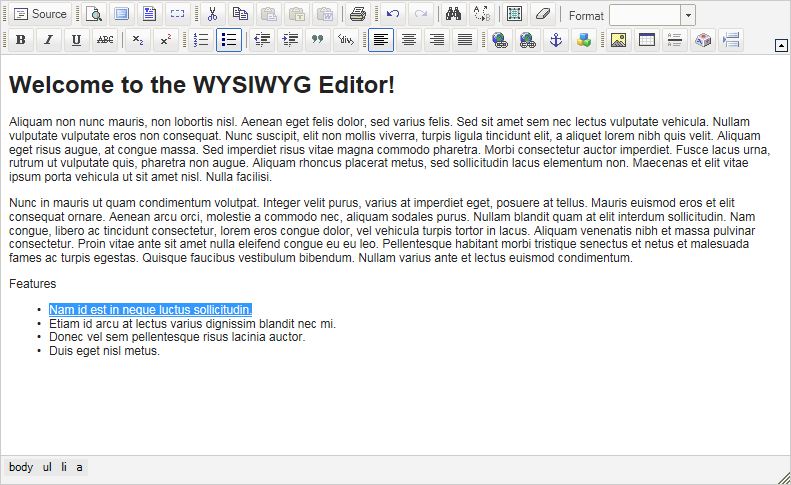
You can repeat this process as many times as is necessary to create the desired amount of links.