Why isn't my main article image showing up when I paste the link into Facebook, Twitter and other Social Media Platforms?
Did you know that you can set your own 'social meta data' for your news/blog articles via the 'Open Graph' options in the Mintox CMS News component?
If you’ve ever gone to share a link to a story on your site on some of the big social networking platforms and seen something like the below, you’ll no doubt be keen to find out how you can actually control which image, headline and description gets displayed in the link preview that many networks generate.
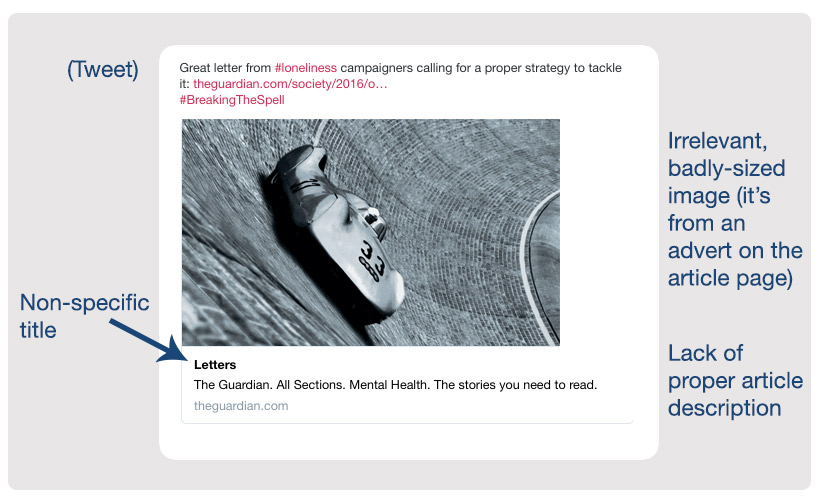
(Note: This image has been created for this article and doesn't represent a real tweet - it's designed to show a 'bad case'!)
Taking that a step further, you can actually get the data to work for you and your marketing strategy by taking the different contexts of your website versus a social media feed into account, customising different elements accordingly. (For example, you can focus on a search-optimised title for the article and stick to a different character limit to a social media-optimised longer title.)
How? Meet Open Graph.
The Mintox News component works with the Open Graph protocol. This is something that Facebook invented and that’s now widely used by other leading social networks including Twitter, LinkedIn and Google+. You could describe it as a way of setting social meta data.
OpenGraph values include things like Title, Description and Image. By publishing an article and specifying these values, you get to dictate how the article appears when its link gets shared across any social network that reads Open Graph values (and most do).
Mintox News separates these OpenGraph values from the article’s usual title and other values, which gives you the freedom to differentiate the two - which could be important considering the different contexts of your article’s headline on your own website, versus the headline on a social network competing against a variety of other people and brands. You get to choose the right image, headline/title and description for your story to maximise social sharing potential and click-throughs.
For example, by specifying Open Graph values, you could turn the above tweet into the one below:
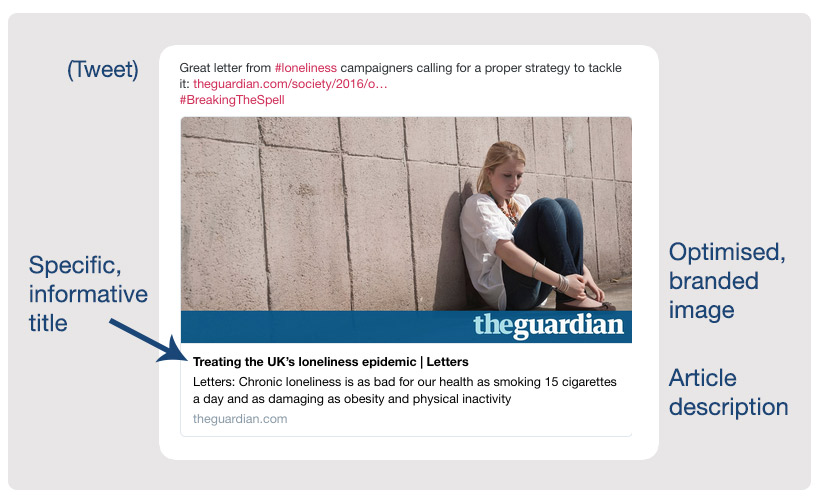
Have a go yourself in Mintox News - check out some more detailed info here in our Support section about Open Graph in Mintox and you should be good to go.