Web Pages is a powerful, web-based application that provides rapid website development and content management for novice users and advanced web developers. Using this component you can easily create pages for your website, organise them into sub-pages, and choose which pages show on your automatically generated site menu. It is recommended that you read through more of the help articles for Web Pages so that you can gain a better understanding of how the component works and what you are capable of doing with it.
When used in conjunction with the Customers & Members component you can easily restrict and change the location of pages for the different groups, and also have a unique home page for each different member group.
How do I access the Web Pages component?
To access the Web Pages component you will need to click on the Web Pages icon on the component bar:

After clicking the Web Pages component you'll see a page very similar to this:
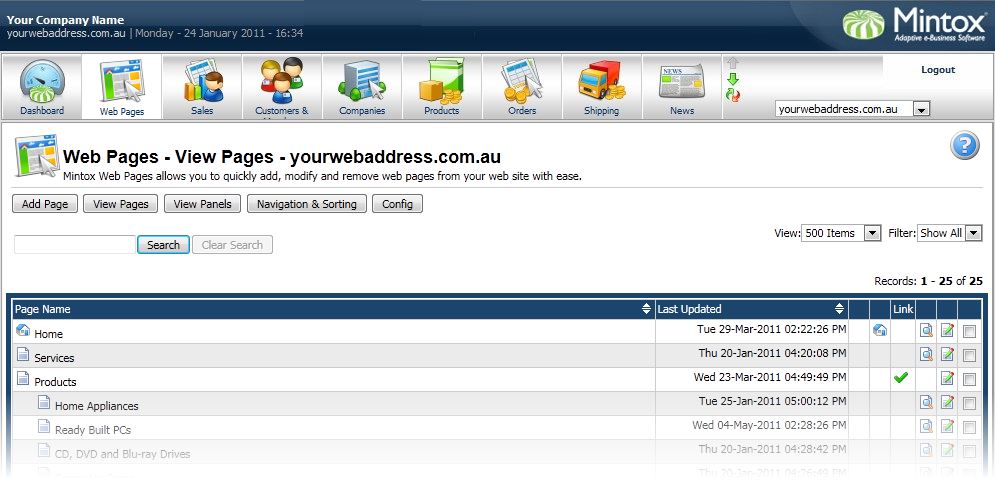
You can use the contents on the left or the links below to navigate through the help documentation for this component.
See Also
The WYSIWYG Editor Introduction on formatting text
Adding, Editing and Removing Pages
Formatting your Page Content
Managing your Website Menu
Building Member Only Pages